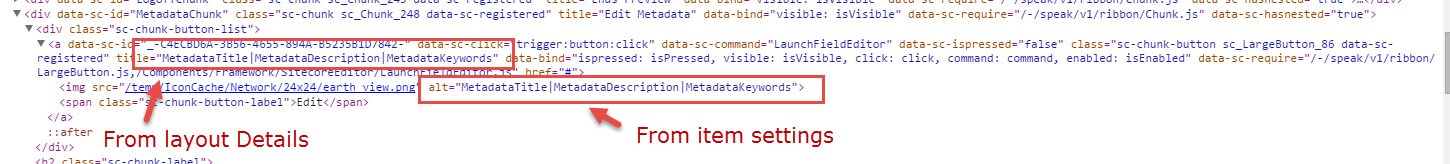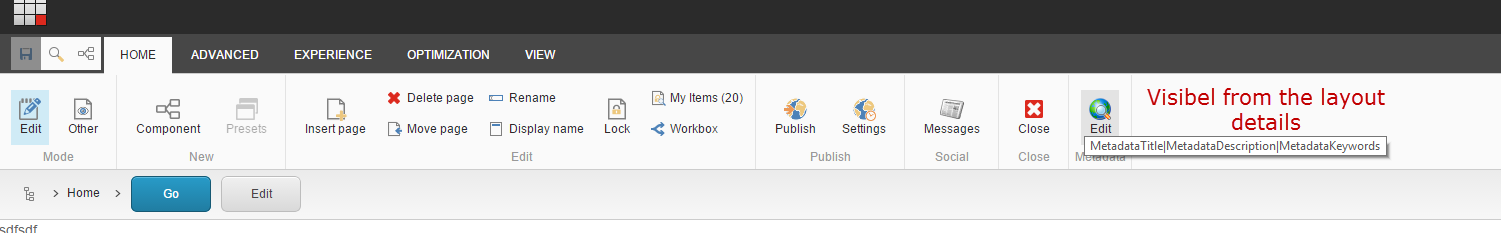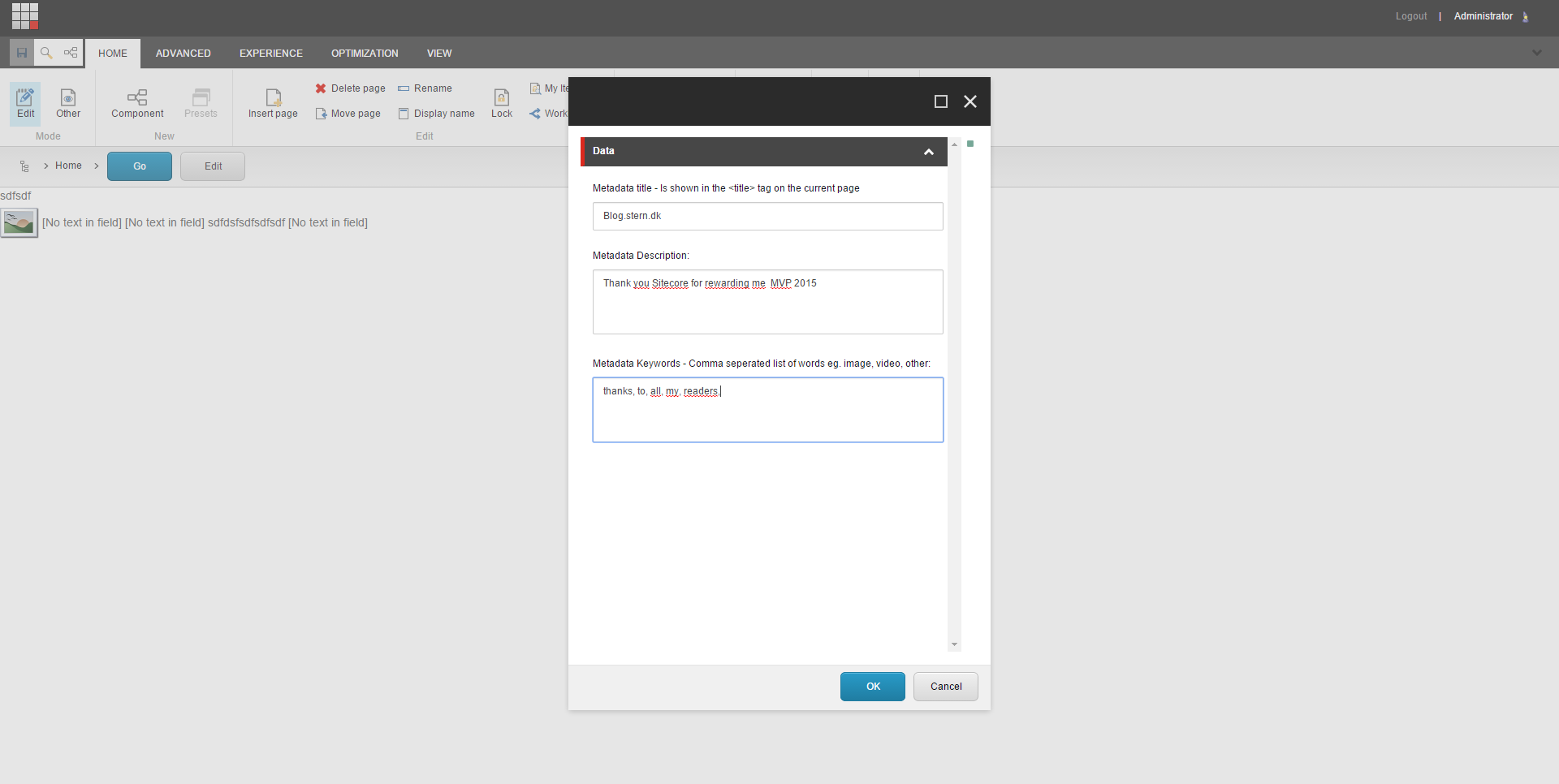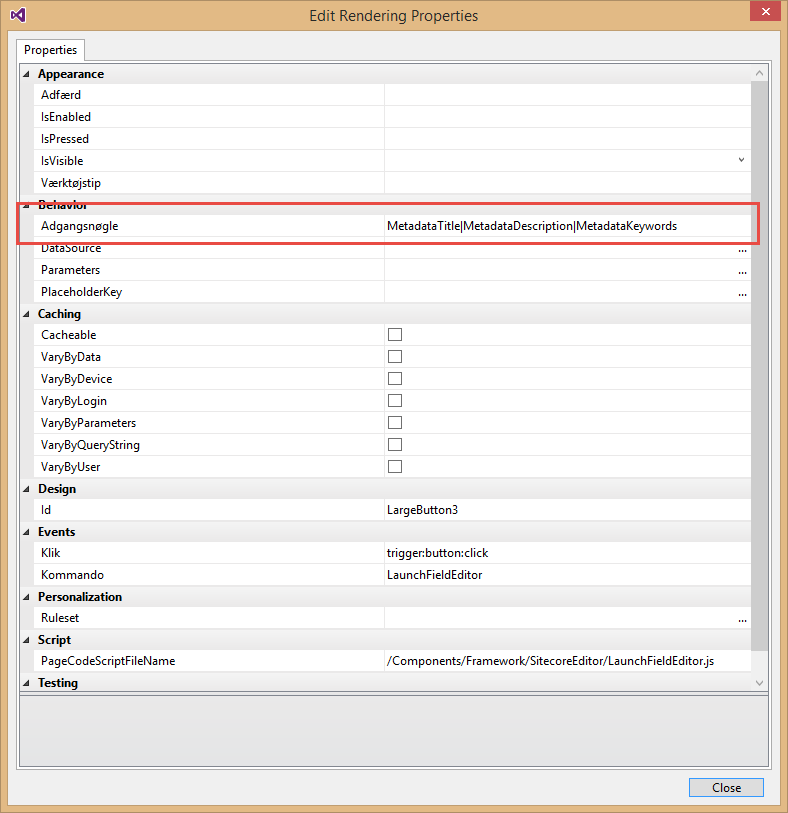Archive
Obfuscating sensitive data in Azure Application Insights
While working with a legacy Api which where called via GET request exposing sensitive data in query strings, I saw this sensitive data in Application Insight and wanted to obfuscate them.
This can be done by creating a Customer ITelemetryInitializer, since the API Dependency to the main Application only when this dependency log is made do we want to obfuscate the data, other scenarios can be covered in other ways. With a DependencyTelemetry it is possible to test if I HTTP request. If the request do have any query parameter filtering should now be done from the source list of query strings which is passed in via the constructor. See the code below for the finished QueryStringFilterTelemetryInitializer
using Microsoft.ApplicationInsights.Channel;
using Microsoft.ApplicationInsights.DataContracts;
using Microsoft.ApplicationInsights.Extensibility;
using System;
using System.Collections.Generic;
namespace Application
{
public class QueryStringFilterTelemetryInitializer : ITelemetryInitializer
{
public QueryStringFilterTelemetryInitializer(IEnumerable<string> queryStringSource)
{
QueryStringSource=queryStringSource;
}
public IEnumerable<string> QueryStringSource { get; }
public void Initialize(ITelemetry telemetry)
{
var dependencyTelemetry = telemetry as DependencyTelemetry;
if (dependencyTelemetry == null)
return;
if (dependencyTelemetry.Type.Equals("http", StringComparison.InvariantCultureIgnoreCase))
{
var uri = new Uri(dependencyTelemetry.Data);
var queryDictionary = System.Web.HttpUtility.ParseQueryString(uri.Query);
if (queryDictionary != null || !queryDictionary.HasKeys())
return;
foreach (var source in QueryStringSource)
{
var queryValue = queryDictionary[source];
if (queryDictionary !=null && !string.IsNullOrEmpty(queryValue))
{
dependencyTelemetry.Data = dependencyTelemetry.Data.Replace(queryValue, "***********");
}
}
}
}
}
}
With the QueryFilterTelemetryInitializer created we can now instantiate it in our startup.cs file
public virtual void ConfigureServices(IServiceCollection services)
{
services.AddSingleton<ITelemetryInitializer>(
new QueryStringFilterTelemetryInitializer(
new List<string>() { "SOMEQUERYSTRING" }));
services.AddApplicationInsightsTelemetry();
..
..
..
}
Instead of providing the list of string at compile time you can also load them in via a config file as shown below
{
"QueryStrings": [
"querystring0",
"querystring1",
"querystring2"
],
}
and in the startup class replace with this line
services.AddSingleton<ITelemetryInitializer>(new QueryStringFilterTelemetryInitializer(Configuration.GetSection("QueryStrings")?.Get<List<string>>().ToArray()));
This is how it will look in the Data in Azure AppInsights
https://URL/API/?queryString0=**********
Easy unit testing in Sitecore with AutoFixture, NSubstitute and Xunit
Unit testing Sitecore code has been around for quite som years now, and with the release of version 8.2 Sitecore has implemented a lot of new abstractions, which makes testing of Sitecore code easier. So if you not on 8.2 yet this might not be for you, or this could be a reason for upgrading to 8.2. Today there exists a couple of framework that will help developers with writing unit test to Sitecore one of the more known ones I Sitecore FakeDb. But as we shall see in the following a good portion of the more simple Sitecore API can easyli be test without, but creating test stubs can quick become a cumbersome tasks, and this is exactly where this post comes into play.
Let me briefly introduce AutoFixture
This is take from The AutoFixture Github pages https://github.com/AutoFixture/AutoFixture
AutoFixture is an open source library for .NET designed to minimize the ‘Arrange’ phase of your unit tests in order to maximize maintainability. Its primary goal is to allow developers to focus on what is being tested rather than how to setup the test scenario, by making it easier to create object graphs containing test data.
For me Autofixture helps me writing clean Tests where magic values, or test object are hidden away, ie dummy data is something created when the test runs. I strongly encourage you to take a deeper look at Autofixture it is an awesome Library
Okay so how does this combined with Xuint and NSubstitute. Today You can create an Subsitute for a Sitecore Item But it stille take quite som parameters to create the item so you need to create more than one Substitute see the example below.
var db = Substitute.For<Database>();
var itemId = ID.NewID;
var language = Substitute.For<Language>();
var definition = new ItemDefinition(
itemId, "itemname", ID.NewID, ID.NewID);
var data = new ItemData(
definition, language,
Sitecore.Data.Version.First, new FieldList());
var item = Substitute.For<Item>(itemId, data, db);
return item;
You could in your test have a test factory that just creates this object for you of course.
Enough Skip to the point .. okay lets see where you getting at.
Okay given the following class Which I want to test. All it does is, for the master database get the root item and add a ChildItem, with any TemplateId and return the newly created child.
public class MyClass
{
private readonly IFactory _factory;
public MyClass(IFactory factory)
{
_factory = factory;
}
public Item AddToSitecore()
{
Database database = _factory.GetDatabase("master");
Item rootItem = database.GetItem("/sitecore/content/home");
Item childItem = rootItem.Add("child", new TemplateID(ID.NewID));
return childItem;
}
}
I can write the following test
using FluentAssertions;
using NSubstitute;
using Sitecore.Abstractions;
using Sitecore.Data;
using Sitecore.Data.Items;
using Xunit;
namespace Sitecore.AutoFixture.NSubstitute
{
public class MyClassTests
{
[Theory, AutoSitecoreData]
public void MyClass_AddItemToWithAutoFixtureRoot_ShouldReturnItem(Item rootItem,Item childItem,Database database,IFactory factory)
{
//Arrange
database.GetItem("/sitecore/content/home").Returns(rootItem);
factory.GetDatabase("master").Returns(database);
rootItem.Add(Arg.Any<string>(), Arg.Any<TemplateID>()).ReturnsForAnyArgs(childItem);
MyClass sut = new MyClass(factory);
//Act
Item returnItem = sut.AddToSitecore();
//Assert
returnItem.Should().NotBeNull();
returnItem.ID.Should().BeSameAs(childItem.ID);
returnItem.Name.Should().BeEquivalentTo(childItem.Name);
rootItem.Add(Arg.Any<string>(), Arg.Any<TemplateID>()).Received();
database.GetItem("/sitecore/content/home").Received();
}
}
}
What is nice here is you can the easy created Database and Items (root,and child), and a Sitecore Factory, you can set your expectations in your own test to match what you’re testing.
All with the help of the AutoSitecoreData Attribute that decorates the tests.
It magically creates new items, database, Sitecore factories, Settings, the last two fund in Sitecore Abstractions. No need for Factories, all you get is relevant data with out static items or
It’s not entirely magic, it extends some AutoFixture attributes, you can have a look at the code at Github
https://github.com/istern/Sitecore.AutoFixture.NSubstitute
There Are a few gotchas For this to work in your test, you need to get the code from Github and build it, Hopefully I will soon build a nuget package which will make this step obsolete . But once build you can reference the SitecoreAutoDataAttribute in your tests. You will also have to reference Sitecore.Kernel but no additional references to Sitecore files is required.
Hope you will find this useful
Unit testing in Sitecore 8.2
Sitecore has done a great job but abstracting a lot and marking a lot of methods as Virtual, take the Datbase class for instance it is now abstract class, and implement in the DefaultDatabase Also all methods in the Item class is now marked virtual. I must say I think It is great way Sitcore is heading, and they are doing great but allowing developers easly testing the code by taking the framework in this direction.
Ok, but before I could also test using Microsoft Fakes, yes and there is Sitecore FakeDB, and also there was the old Framework I created myself Sitecore.Fakes, which didn’t work with sitecore 7+ because the Database contructer was made internal, but now working again in 8.2, the latter two Framworks (Sitecore FAkeDB and Sitecore.Fakes) required additional setup in a App.config along with a license file in your Test project With the changes mention before this is no longer required .. I’ve updated the Sitecore.Fakes found here https://github.com/istern/Sitecore-Fakes the solution contains examples of how to test with this Framework, a simple example is given below.
[Fact]
public void NewFakeItemDefaultNameShouldBeFakeItem()
{
var fake = new FakeItem();
fake.Name.Should().Be("FakeItem");
}
Note I’ve trimmed the framework a lot, ie. removed functionality that will be rewritten., so it is no longer as feature rich as before but now working J, also it is by fare not as feature rich as Sitecore FakeDB.
Running Sitecore Field Editor from a Speak Command in Sitecore Experience editor Sitecore 8.1 Version
So with the release of sitecore 8.1 also came some minor changes to how the javascript are structured, this means that to run the Sitecore Field Editor from a Speak Command in Sitecore Experience editor, which i presented in this post, a minor changes is required. All that is needed to be changed is the way the reference to Experience editor is handled the full Javascript with the modification is show below.
define(["sitecore", "/-/speak/v1/ExperienceEditor/ExperienceEditor.js"], function (Sitecore, ExperienceEditor) {
Sitecore.Commands.LaunchFieldEditor =
{
canExecute: function (context) {
//YOU COULD ADD FUNCTIONALITY HERE TO SEE IF ITEMS HAVE THE CORRECT FIELDS
return true;
},
execute: function (context) {
// THIS IS FOR THE ALT TEXT ON IMAGE
context.currentContext.argument = context.button.viewModel.$el[0].firstChild.alt;
//THIS IS THE TOOLTIP ON LINK TAG "A"
context.currentContext.argument = context.button.viewModel.$el[0].title;
console.log(Sitecore);
console.log(ExperienceEditor);
ExperienceEditor.PipelinesUtil.generateRequestProcessor("ExperienceEditor.GenerateFieldEditorUrl", function (response) {
var DialogUrl = response.responseValue.value;
var dialogFeatures = "dialogHeight: 680px;dialogWidth: 520px;";
ExperienceEditor.Dialogs.showModalDialog(DialogUrl, '', dialogFeatures, null);
}).execute(context);
}
};
});
Only modification is the mapping of The Experience editor is now loaded with a direct link to ExperienceEditor.js Line 1.
Running Sitecore Field Editor from a Speak Command in Sitecore Experience editor
This post is an update of an old post https://blog.istern.dk/2012/05/21/running-sitecore-field-editor-from-a-command/ . Sitecore 8 brought along speak and deprecated the old solution presented in that blog post. So let’s speakify it and create a new solution. Luckily Alister Berry provided an excellent blog post about creating simple custom ribbon in the experience editor http://www.programmingbynumbers.com/2015/01/31/creating-a-new-experience-editor-button-in-sitecore-8/ – So go read the post a comeback when your are done J. For the rest of this post the button or functionality, if you like, will be to edit the HTML metatags ie. Title, meta-description, meta-keywords.
So let us begin with creating the button. Start Visual Studio launch the Sitecore Rocks and go to the Core database and navigated to “/sitecore/content/Applications/WebEdit/Ribbons/WebEdit/Page Editor” under the item create a new folder and the the newly created folder add a new Large button Fille out the fields as shown below.



So next step is to and a layout to the new button select the button and choose “Design layout” in Sitecore Rocks – shortcut “ctrl + u”, and choose and a new rendering “Large Button”



Next lets add the properties required for the solution to work
The properties are Click is “trigger:button:click”, Command “LaunchFieldEditor”, PageCodeScriptFileName : “PATH TO THE JS FILE WE CREATE NEXT”


Okay now we need to create PageCodeScriptFile:
define(["sitecore"], function (Sitecore) {
Sitecore.Commands.LaunchFieldEditor =
{
canExecute: function (context) {
//YOU COULD ADD FUNCTIONALITY HERE TO SEE IF ITEMS HAVE THE CORRECT FIELDS
return true;
},
execute: function (context) {
///CHOOSE YOUR OPTION BELOW
// THIS IS FOR THE ALT TEXT ON IMAGE
context.currentContext.argument = context.button.viewModel.$el[0].firstChild.alt;
//THIS IS THE TOOLTIP ON LINK TAG "A"
context.currentContext.argument = context.button.viewModel.$el[0].title;
Sitecore.ExperienceEditor.PipelinesUtil.generateRequestProcessor("ExperienceEditor.GenerateFieldEditorUrl", function (response) {
var DialogUrl = response.responseValue.value;
var dialogFeatures = "dialogHeight: 680px;dialogWidth: 520px;";
Sitecore.ExperienceEditor.Dialogs.showModalDialog(DialogUrl, '', dialogFeatures, null);
}).execute(context);
}
};
});
Rather simple file which calls some server side code. Also note that the settings will be save to the item when the ok button is clicked right away not need to click the save button in the experience editor.
public class GenerateFieldEditorUrl : PipelineProcessorRequest<ItemContext>
{
public string GenerateUrl()
{
var fieldList = CreateFieldDescriptors(RequestContext.Argument);
var fieldeditorOption = new FieldEditorOptions(fieldList);
//Save item when ok button is pressed
fieldeditorOption.SaveItem = true;
return fieldeditorOption.ToUrlString().ToString();
}
private List<FieldDescriptor> CreateFieldDescriptors(string fields)
{
var fieldList = new List<FieldDescriptor>();
var fieldString = new ListString(fields);
foreach (string field in new ListString(fieldString))
fieldList.Add(new FieldDescriptor(this.RequestContext.Item, field));
return fieldList;
}
public override PipelineProcessorResponseValue ProcessRequest()
{
return new PipelineProcessorResponseValue
{
Value = GenerateUrl()
};
}
}
Now lyou should register the Request processor open the this file “Sitecore.ExperienceEditor.Speak.Requests.config” found in App_config/include folder. And add the new processor.
<request name="ExperienceEditor.GenerateFieldEditorUrl" type="PT.Framework.SitecoreEditor.GenerateFieldEditorUrl, PT.Framework.SitecoreEditor"/>
Just before we see the result there a few things that are nice to know. Because the server side code actually does a bit more the just returning and url for fieldeditor. The creation of the URL Handle also besides creating a URL to the fieldeditor is storing required parameters in the current session in the urlhand id. The fieldeditor then pickups on parameters by going in to the session with hdl-id see url below. Hdl=F60F9A3AB4DC4CC8A7E28D25C4EC13B8
http://local/sitecore/shell/applications/field%20editor.aspx?mo=mini&hdl=F60F9A3AB4DC4CC8A7E28D25C4EC13B8
Okay now to the tricky part we need to pass in which fields we want to edit to the server class GenerateFieldEditorUrl, unfortunately the parameter part of the layout isn’t rendered out and can’t be used but there are som simple ways we can force the fieldnames out in the HTML.
First you can edit the button item and set in the fieldnames in n the tool tips section

Alternatively you can set it in layout details page under tooltips, Be advised that if you choose this, editor will see the fieldname in the editors.

See the two different models below. The javascript in this post include selector for both option see comments in the js file
And now to the final result
So thats how you laucnh the field editor with a speak modal dialog, in the sitecore experience editor.
UPDATE 1
A problem with the two selector presented above is that they both requires you to add the fields to all language versions of the button item. So one of collegues Stephan Rifbjeg came up with a smart solution, simply to add the fields to the acceskey field on the layout see image below.
You can now get the value out with the following selector
context.currentContext.argument = context.button.viewModel.$el[0].accessKey;
Update from kayeenl to catch the GenerateFieldURI
public class GenerateFieldEditorUrl : PipelineProcessorRequest<ItemContext>
{
public string GenerateUrl()
{
var fieldList = CreateFieldDescriptors(RequestContext.Argument);
var fieldeditorOption = new FieldEditorOptions(fieldList);
//Save item when ok button is pressed
fieldeditorOption.SaveItem = true;
return fieldeditorOption.ToUrlString().ToString();
}<span class="para_break"><i class="copy_only">
</i></span> private List<FieldDescriptor> CreateFieldDescriptors(string fields)
{
var fieldList = new List<FieldDescriptor>();
var fieldString = new ListString(fields);
foreach (var field in new ListString(fieldString))
{
try
{
var descriptor = new FieldDescriptor(RequestContext.Item, field);
fieldList.Add(descriptor);
}
catch (Exception)
{
Log.Error(string.Format("Cannot create field editor for field '{0}'. Please configure the fields on the tooltip of the button", field), this);
}
}
return fieldList;
}<span class="para_break"><i class="copy_only">
</i></span> public override PipelineProcessorResponseValue ProcessRequest()
{
return new PipelineProcessorResponseValue
{
Value = GenerateUrl()
};
}
WFFM publishing with related item, fixing missing form elements
When adding a form to a page via the page editor, Sitecore registers a reference to form element, so when you publish you can check the publish related Items checkbox, and you would expect the form to be visible on your CD-server
However WFFM places all elements in the form as children to form element itself, and these are not added to the publishing queue because they are not related to page where the form was first added.
So when publishing the form is correctly being published, but the fields for the forms isn’t moved from the master database to web database and the form is of course then not rendered out.
As always Sitecore has a pipeline, that you can hook into in this case the “getItemReferences” this pipelines, resolves related items and adds them to the publishing queue. So hooking into this and adding child elements for forms is actually quite easy.
public class GetFormChildElementProcessor : GetItemReferencesProcessor
{
private readonly ID _formTemplateId = new ID("{FFB1DA32-2764-47DB-83B0-95B843546A7E}");
protected override List<Item> GetItemReferences(PublishItemContext context)
{
List<Item> relatedformItems = new List<Item>();
if(!context.Result.ReferredItems.Any())
return relatedformItems;
Database database = context.PublishContext.PublishOptions.SourceDatabase;
var formItems = context.Result.ReferredItems.Where(i=>IsDerived(database.GetItem(i.ItemId).Template, _formTemplateId)).ToList();
foreach (var form in formItems)
{
var formChildren = form.ChildEntries;
foreach (var child in formChildren)
{
relatedformItems.Add(database.GetItem(child.ItemId));
}
}
return relatedformItems;
}
public bool IsDerived(TemplateItem template, ID templateId)
{
if (!(template.ID == templateId))
{
return Enumerable.Any<TemplateItem>(template.BaseTemplates, baseTemplate => IsDerived(baseTemplate,templateId));
}
return true;
}
}
And now register the processor in the web.config under /configuration/sitecore/pipelines/getItemReferences add it at the end.
<processor type="PT.Framework.PublishForm.GetFormChildElementProcessor, PT.Framework.PublishForm"/>
Now all the child elements to items the derives from the form element will be added to the publishing queue.
Escaping dashes/“-” in Sitecore Queries. Datasource query Update
This is actually more an update to the post Query in Datasource location I wrote some while ago. As I was working on a new solution I often saw an error with “unterminated literal string in Query”. In my case it was actually quite simple because an item name include a dash “-”, which is an illegal character in a query, the solution is to escape the part of the the path that contains the “-”. you escape it by adding “#” around the word, see the example below.
query:/sitecore/content/some/path-with-dash/becomes
query:/sitecore/content/some/#path-with-dash#/becomes
The code to fix this is simple and Anders Laub wrote the version you see below.
private string EscapeItemNamesWithDashes(string queryPath)
{
if (!queryPath.Contains("-"))
return queryPath;
var strArray = queryPath.Split(new char[] { '/' });
for (int i = 0; i < strArray.Length; i++)
{
if (strArray[i].IndexOf('-') > 0)
strArray[i] = "#" + strArray[i] + "#";
}
return string.Join("/", strArray);
}
The source code for using queries is also available on github , with the above enhancement.
https://github.com/istern/RenderingsDatasources
Launch Mongo DB with Sitecore Pipelines
My colleague Brian Pedersen recently wrote at blog post about setting up MongoDB and starting it up with a simple bat-file read it here
Combine the first step “download” mongo with starting a process as my other colleague Anders Laub showed how to do in his crush png post here http://laubplusco.net/crush-png-in-sitecore/
Then you have a pipeline that can start mongo if it isn’t running.
First lets create a new custom pipeline to start a mongo instance if none is running
First the new “startmongodb” pipeline
<startmongodb> <processor type="Mongo.PingMongoDB, Mongo" /> <processor type="Mongo.StartMongoDB, Mongo" /> </startmongodb>
Replace string constant with more generic method, First a processor that test to see if mongo is allready running.
public class PingMongoDB
{
public void Process(PipelineArgs args)
{
Log.Audit("Pinging Mongo", this);
//Replace with connectionstring from config file
var client = new MongoClient("mongodb://localhost");
var server = client.GetServer();
try
{
server.Ping();
Log.Audit("Mongo Allready running", this);
args.AbortPipeline();
}
catch (Exception)
{
Log.Audit("Mongo Not Running", this);
}
}
}
Now to the start mongo processor
public class StartMongoDB
{
public void Process(PipelineArgs args)
{
var startInfo = new ProcessStartInfo
{
CreateNoWindow = true,
UseShellExecute = false,
//Replace with path to your mongo
FileName = "D:\\MongoDB\\bin\\mongod.exe",
//Replace with path to your mongo datadrive
Arguments = @"--dbpath sc75rev140429\Databases\MongoDBData",
WindowStyle = ProcessWindowStyle.Hidden
};
try
{
Log.Audit("Trying to start mongo",this);
using (var exeProcess = System.Diagnostics.Process.Start(startInfo))
{
exeProcess.WaitForExit(50);
}
Log.Audit("Mongo started", this);
}
catch (Exception exception)
{
Log.Error("Could not start mongo", exception, this);
}
}
}
Finally we need to run the “startmongodb” pipeline when Sitecore Starts/Initialize so in
the initialize pipeline and at the end add
<processor type="Mongo.RunMongoPipeline, Mongo" />
code for this simple processor
public class RunMongoPipeline
{
public void Process(PipelineArgs arg)
{
CorePipeline.Run("startmongodb",new PipelineArgs());
}
}
From the log we can now see if mongo isn’t runnnig and was started also there is now warnings in the log :
INFO AUDIT (default\Anonymous): Mongo Not Running
INFO AUDIT (default\Anonymous): Trying to start mongo
INFO AUDIT (default\Anonymous): Mongo started
so the follwing isn’t seen in the log which it would be if mongo wasn’t running
ERROR MongoDbDictionary.Store() has failed. Exception: Sitecore.Analytics.DataAccess.DatabaseNotAvailableException Message: Database not available Source: Sitecore.Analytics.MongoDB at Sitecore.Analytics.Data.DataAccess.MongoDb.MongoDbCollection.Execute(Action action, ExceptionBehavior exceptionBehavior) at Sitecore.Analytics.Data.DataAccess.MongoDb.MongoDbDictionary.Store(Object value)
What is left now is cleaning the code and use args for supplying the correct values instead of hardcoded strings. This is left as a free of charge excercise.
Storing Sitecore log events in MongoDB
After Sitecore announced the new Sitecore Experience Database (former DMS), which also included a move from a SQL to a NoSQL database, I thought it was about time to give MongoDB a closer look. After reading a lot of related blog post, seeing educational videos and more, I build few demo apps using the MongoDB. But what Ireally wanted to do, was to use Mongo along with Sitecore, and yes i know there exist MongoDB data providers but i really wanted to start with something more simple, or at least for me as an MongoDB rookie.
So what better then trying to store Sitecore’s Log events in a Mongo database.
First we need to derive from the log4net implementation found in Sitecore.Logging.dll, to build functionality to catch log entries.
public class MongoLogger : AppenderSkeleton
{
public string ConnectionString { get; set; }
public string CollectionName { get; set; }
private MongoRepository _mongoRepository;
public MongoRepository MongoRepository
{
get
{
if (_mongoRepository == null)
{
_mongoRepository = new MongoRepository(ConnectionString, CollectionName);
}
return _mongoRepository;
}
}
protected override void Append(LoggingEvent loggingEvent)
{
MongoRepository.Put(loggingEvent);
}
}
As it turns out the LogEvents is easily serialized and deserialized by the Mongo C# driver. I’ve used the offcial MongoCSharprDRiver for this project.
As seen in code above the logger talks with a Data Repository. So next is the MongoDB repository that handles all calls to the Database.
public class MongoRepository
{
private readonly string _connectionString;
private readonly string _collectionName;
public MongoRepository(string connectionString, string collectionName)
{
_connectionString = connectionString;
_collectionName = collectionName;
UnMapAllMongoIdField();
}
public void UnMapAllMongoIdField()
{
//Only need once per instance
BsonClassMap.RegisterClassMap<T>(cm =>
{
cm.AutoMap();
cm.SetIgnoreExtraElements(true);
});
}
public virtual void Put(LoggingEvent logEntry)
{
Collection.Insert(logEntry);
}
public virtual LoggingEvent GetSingle(Func<LoggingEvent, bool> filter)
{
return Get(filter).FirstOrDefault();
}
public virtual IEnumerable<LoggingEvent> Get(Func<LoggingEvent, bool> filter)
{
return Collection.AsQueryable<LoggingEvent>().Where(filter);
}
private MongoUrl _mongoUrl;
private MongoUrl MongoUrl
{
get { return _mongoUrl ?? (_mongoUrl = MongoUrl.Create(_connectionString)); }
}
private MongoClient _client;
private MongoClient Client
{
get { return _client ?? (_client = new MongoClient(MongoUrl)); }
}
private MongoServer _server;
private MongoServer Server
{
get { return _server ?? (_server = Client.GetServer()); }
}
private MongoDatabase _database;
private MongoDatabase Database
{
get { return _database ?? (_database = Server.GetDatabase(MongoUrl.DatabaseName)); }
}
private MongoCollection<BsonDocument> _collection;
private MongoCollection<BsonDocument> Collection
{
get { return _collection ?? (_collection = Database.GetCollection(_collectionName)); }
}
}
You could off course make the repository more generic but for simplicity it will only handle LogEvents.
Next we need to change the default Logger to use our new Mongo Logger. For this post I will only change the default Logger but you could if you wanted change all the Logger Appenders (SearchLogger, WebDavLogger, CrawlingLoggeror the PublishLogger). In the web.config under the log4net section add a the new log appender we created above like shown below. You can off course change DB-name and collection name as you like.
<appender name="MongoDBAppender" type="SitecoreMongoDBAppender.MongoAppender, SitecoreMongoDBAppender"> <connectionstring value="mongodb://localhost:27017/Logs" /> <collectionname value="log" /> </appender>
and also update the root section to point to long appender
<root> <priority value="INFO" /> <appender-ref ref="MongoDBAppender" /> </root>
if you start up Sitecore now you should get entries into the MongoDB
You could replace all the log appender with the new MongoLogger . You can if you want use the different collections or just store each logevent in one big collection. Maybee next one should build a Sitecore Speak application to show the relevant log information, inside Sitecore but that is left for the reader :). The repository allready have Get method, where you can parse in your own linq queries.
Using SecurityDisabler and EditContext With Sitecore Fakes
Recently I had to write some code that import a lot of content for a customer, who on a daily basis wanted to imported 100+ news Items into Sitecore. Importing and filling out the data field of items isn’t that complex task, or code to write. But I really wanted to test the functionality so I could guarantee and verify the behavior of my code before I released into a running LIVE environment. So I’ve sat myself the goal to extend Sitecore Fakes so I could test against and “Database” in memory instead of cleaning the Sitecore solution every time I’ve ran a test import.
An Example of a simple import code could look something like this
using (new SecurityDisabler())
{
subNode = homeItem.Add("SubNode", templateId);
using (new EditContext(subNode))
{
subNode[fieldIdA] = "test";
subNode[fieldIdB] = "testBBB";
}
}
To do this I’ve had to include some more section in the App.config for the test project. The section is listed below are the changes I’ve added
<authentication defaultProvider="forms"> <providers> <clear /> <add name="forms" type="Sitecore.Security.Authentication.FormsAuthenticationProvider, Sitecore.Kernel" /> </providers> </authentication> <authorization defaultProvider="sql"> <providers> <clear/> <add name="sql" type="Sitecore.Fakes.ConfigurationFakes.FakeAutheorizationProvider, Sitecore.Fakes" /> </providers> </authorization> <domainManager defaultProvider="file"> <providers> <clear /> <add name="file" type="Sitecore.Fakes.ConfigurationFakes.FakeDomainProvider, Sitecore.Fakes" /> </providers> </domainManager> <accessRights defaultProvider="config"> <providers> <clear /> <add name="config" type="Sitecore.Fakes.ConfigurationFakes.FakeAccessRight,Sitecore.Fakes" /> </providers> </accessRights>
As you can see the Sitecore Fakes comes with som substitutes from the original configuration section, this implements dummy functionality and helps keeping the app.config file to a minimum. These includes
Sitecore.Fakes.Config.FakeAutheorizationProvider
Sitecore.Fakes.Config.FakeDomainProvider
Sitecore.Fakes.Config.FakeAccessRight
Also the itemprovider have been extended so it now overrides the base functionality for Item.Add(..)
public override Item AddFromTemplate(string itemName, ID templateId, Item destination, ID newId)
{
FakeDatabase fakeDatabase = Factory.GetDatabase(destination.Database.Name) as FakeDatabase;
FakeItem child = new FakeItem(newId, templateId, itemName, fakeDatabase.Name);
FakeItem fakeParent = destination as FakeItem;
fakeParent.AddChild(child);
fakeDatabase.FakeAddItem(child);
return child;
}
With these change in place we can now run our test from the beginning.
public void CreateAndEditItemTest()
{
//setup database so we have a rood node to add our content to
var homeFakeItem = new FakeItem();
Item homeItem = (Item) homeFakeItem;
//Define some Field IDs
TemplateID templateId = new TemplateID(ID.NewID);
Item subNode;
ID fieldIdA = ID.NewID;
ID fieldIdB = ID.NewID;
//add and edit the ite,
using (new SecurityDisabler())
{
subNode = homeItem.Add("SubNode", templateId);
using (new EditContext(subNode))
{
subNode[fieldIdA] = "test";
subNode[fieldIdB] = "testBBB";
}
}
subNode[fieldIdA].ShouldAllBeEquivalentTo("test");
subNode[fieldIdB].ShouldAllBeEquivalentTo("testBBB"); ;
}
If you need more then one database or another then “web” which is default for Sitecore Fakes either alter or add one more to the DataBase section of your test project so it look like something like below.
<databases> <database id="web" singleInstance="true" type="Sitecore.Fakes.FakeDatabase, Sitecore.Fakes"> <param desc="name">$(id)</param> </database> <database id="master" singleInstance="true" type="Sitecore.Fakes.FakeDatabase, Sitecore.Fakes"> <param desc="name">$(id)</param> </database> </databases>
You Can download Sitecore fakes from github here: https://github.com/istern/Sitecore-Fakes